Laplink PCmover Home 11
Migrieren und Übertragen installierter Programme, Dateien und Einstellungen von Ihrem alten PC auf Ihren neuen PC
Die Investition in einen neuen Windows 11-PC bedeutet, von der neuesten Technologie zu profitieren und bietet Ihnen die Möglichkeit, Software schneller als zuvor auszuführen. Aber die Chancen stehen gut, dass Ihr alter Computer nicht nur mit der Software vollgepackt war, an die Sie sich gewöhnt haben, sondern auch auf verschiedene Arten angepasst und konfiguriert wurde. Der Prozess der manuellen Konfiguration dieser persönlichen Einstellungen und der Neuinstallation Ihrer gesamten Software kann langwierig sein, aber Laplink PCmover Home 11 kann Ihnen helfen, indem es sich um diese mühsame Aufgabe kümmert.
Das Programm kann Ihre gesamte installierte Software, Musik, Dokumente, Spiele, Webbrowser-Einstellungen, Windows-Anpassung und mehr in einem Bruchteil der Zeit, die manuell benötigt würde, auf einen neuen Computer verschieben. Alles, was Benötigt wird, ist Ihr Heimnetzwerk, ein USB-Kabel oder nur ein Crossover-Ethernet-Kabel und in wenigen Minuten kann Ihr neuer Computer wie zu Hause fühlen.
Sie können auswählen, welche Dateien und Ordner Sie behalten möchten, aber die Home-Edition erlaubt es Ihnen nicht, die Anwendungen auszuwählen, die Sie migrieren möchten. Es ist alles-oder-nichts mit Zuhause. Das Programm ist auch nützlich, wenn Sie Ihre Festplatte aktualisieren, da es verwendet werden kann, um Ihre vorhandene Windows-Installation auf die gleiche Weise zwischen Laufwerken oder Partitionen zu übertragen.
Der gesamte Prozess ist assistentenbasiert, sodass kein Fehler möglich ist, aber Migrationen können bei Bedarf rückgängig gemacht werden. Installieren und führen Sie einfach das Programm und beide Computer aus und starten Sie den Übertragungsprozess auf dem neuen Computer - Sie werden durch jeden Schritt des Weges geführt und Ihr neuer Computer wird einsatzbereit sein, bevor Sie es wissen.
Die Home-Edition kann ein einzelnes Benutzerkonto von Ihrem aktuellen PC auf einen brandneuen Windows 11-PC migrieren. Sie können sogar PCmover Home 11 verwenden, um Ihren PC mit VMware Fusion, Parallels oder Bootcamp auf einen Mac zu migrieren


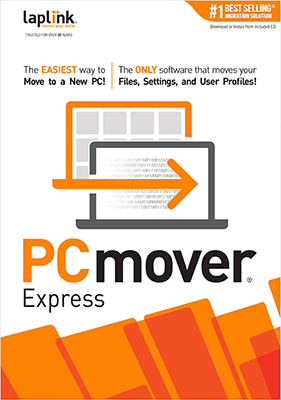
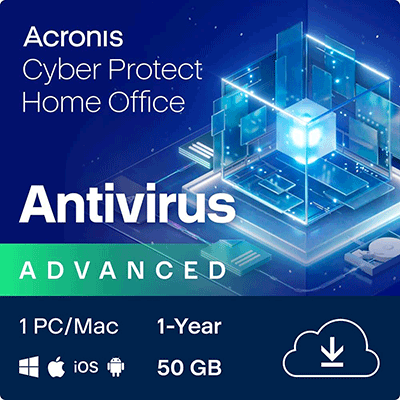



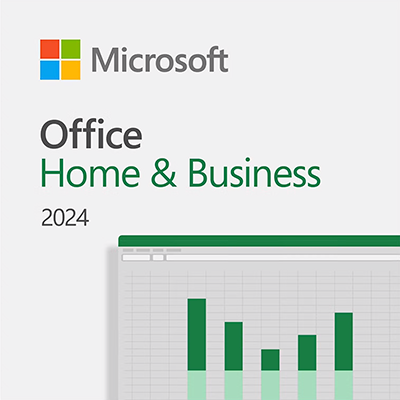

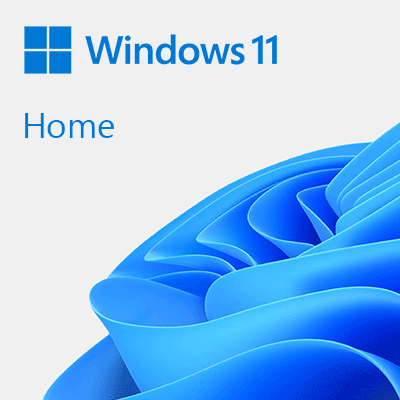
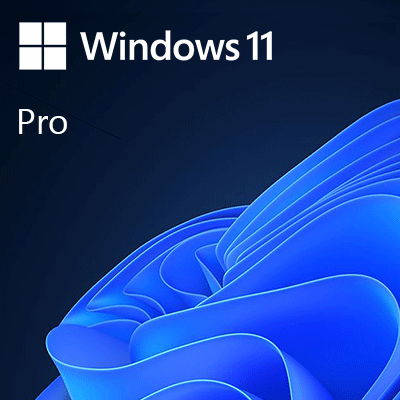
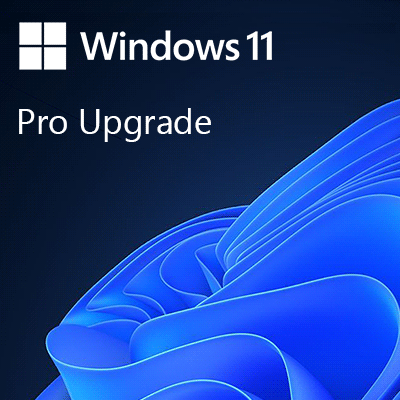

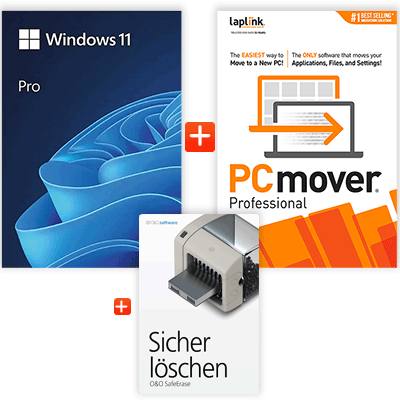
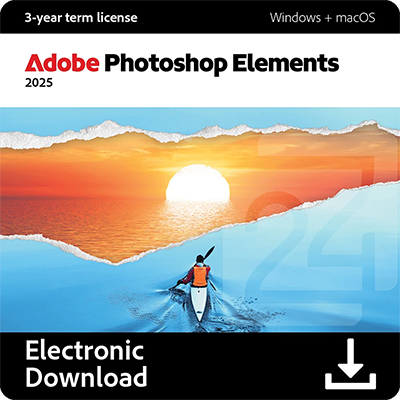
Kommentar einfügen